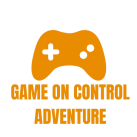In the world of gaming, the controller is often considered an extension of the player’s hands. Whether you’re racing through tracks, battling foes, or exploring vast worlds, the right gaming controller can enhance your performance and comfort. This blog delves into the different types of gaming controllers, their features, and how to choose the best one for your gaming style.
The Evolution of Gaming Controllers
Gaming controllers have come a long way since the early days of simple joysticks and buttons. Today, they come equipped with advanced technology that enhances gameplay, including:
- Wireless Connectivity
Most modern controllers use Bluetooth technology, allowing for a wireless connection to gaming consoles or PCs. This offers freedom of movement without being tethered by cables. - Haptic Feedback
Many controllers now feature haptic feedback, which provides tactile sensations that mimic in-game actions, enhancing game. This feature allows players to feel impacts, movements, and environmental changes more realistically. - Programmable Buttons
Some controllers come with customizable buttons, enabling players to assign specific functions to various buttons for quick access during gameplay. - Ergonomic Design
Comfort is crucial for extended gaming sessions. Many controllers are designed with ergonomics in mind, featuring textured grips and adjustable weights to suit individual preferences.
Types of Gaming Controllers
- Console Controllers
Designed for specific gaming consoles, these controllers are optimized for performance on their respective platforms. Popular examples include:- PlayStation DualSense: Known for its adaptive triggers and advanced haptic feedback, offering an engaging gaming experience.
- PC Controllers
PC gaming can be enhanced with controllers designed for compatibility with Windows systems. Notable options include:- Steam Controller: Offers a unique touchpad and button layout that can be customized for different games.
- Logitech F310: A budget-friendly option that provides a solid gaming experience with a traditional layout.
- Mobile Controllers
With the rise of mobile gaming, controllers specifically designed for smartphones and tablets have emerged. These include:- Razer Kishi: A versatile controller that attaches directly to your mobile device, offering console-like control.
- GameSir X2: A flexible controller compatible with various mobile devices, featuring a foldable design for portability.
- Specialized Controllers
For competitive gaming, specialized controllers can give players a significant edge. These include:- Fight Sticks: Popular in fighting games, offering joystick controls and customizable buttons for precision movements.
- Racing Wheels: Designed for racing games, providing realistic steering and pedal control for an authentic driving experience.
How to Choose the Right Gaming Controller
- Consider Your Gaming Platform
Ensure the controller is compatible with your gaming system, whether it’s a console, PC, or mobile device. - Assess Your Gaming Style
Think about the types of games you play. A controller with customizable buttons may benefit action gamers, while racing wheels are better suited for racing enthusiasts. - Test Ergonomics
If possible, try out different controllers to see which feels best in your hands. Comfort is key, especially during long gaming sessions. - Check Battery Life
For wireless controllers, battery life is an important consideration. Look for controllers with rechargeable batteries or those that offer long playtime between charges. - Read Reviews
Before making a purchase, read reviews from other gamers to understand the pros and cons of each controller.